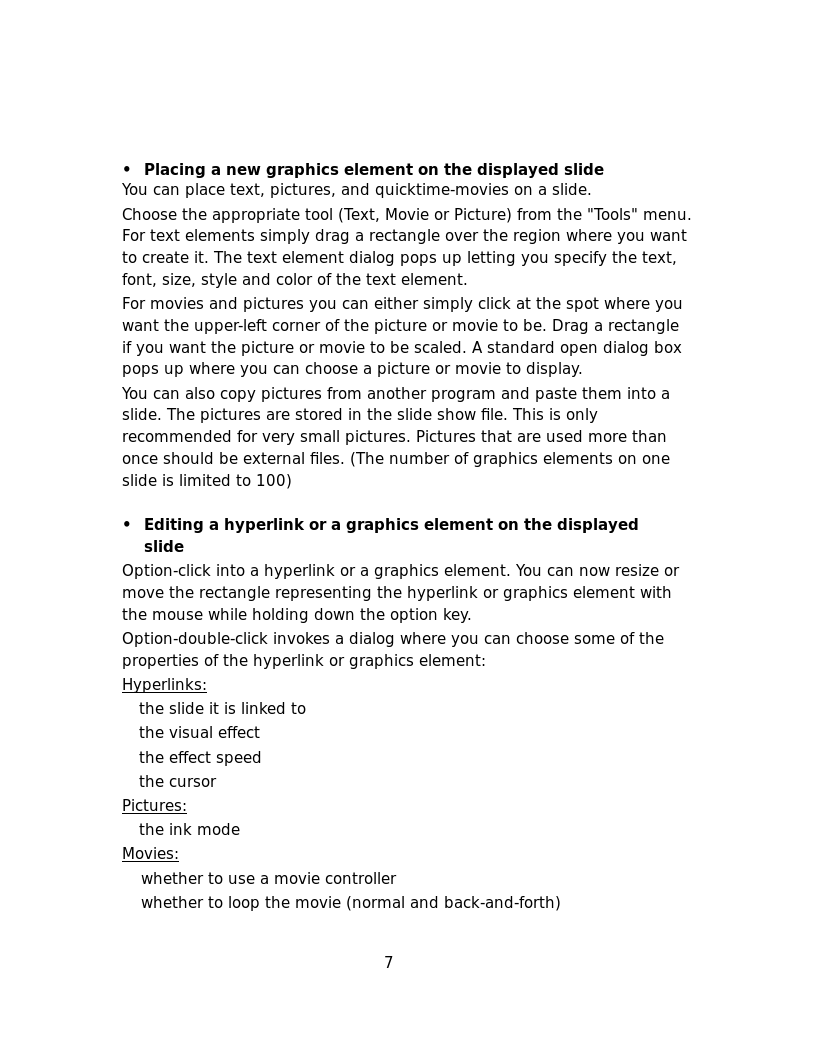| / Mac Cube 4: Multimedia Applications
/ MacCube Volume 4: Multimedia Applications.iso / Graphics / HyperSlider 1.5 Folder / HyperSlider Manual / HyperSlider Manual.rsrc / PICT_7.png | < prev | next > |
| Portable Network Graphic | 1995-02-07 | 96KB | 816x1056 | 8-bit (256 colors) |